Resize profile
Add this rule to your stylesheet :
Adimistration panel > display > colors > css stylesheet
Modify the 25% to adjust the width of the profile.
Change vertical profile to horizontal
Add this to your CSS :
Then go to Display > Templates > General > viewtopic_body
Find and remove :
Find :
Replace by :
Save and publish.
Forumotion help
Add this rule to your stylesheet :
Adimistration panel > display > colors > css stylesheet
- Code:
.postprofile { width:25% }
Modify the 25% to adjust the width of the profile.
Change vertical profile to horizontal
Add this to your CSS :
- Code:
.post .postprofile, .post .postbody {[size=16][/size]
�float:none;[size=16][/size]
�width:100%;[size=16][/size]
}
Then go to Display > Templates > General > viewtopic_body
Find and remove :
- Code:
<div class="postprofile" id="profile{postrow.displayed.U_POST_ID}">[size=16][/size]
<!-- div class="online2"></div-->[size=16][/size]
<dl>[size=16][/size]
<dt>[size=16][/size]
{postrow.displayed.POSTER_AVATAR}[size=16][/size]
<br /><strong style="font-size:1.2em">{postrow.displayed.POSTER_NAME}</strong>[size=16][/size]
</dt>[size=16][/size]
<dd>{postrow.displayed.POSTER_RANK_NEW}{postrow.displayed.RANK_IMAGE}</dd>[size=16][/size]
<dd><br /></dd>[size=16][/size]
<dd>[size=16][/size]
<!-- BEGIN profile_field -->[size=16][/size]
{postrow.displayed.profile_field.LABEL} {postrow.displayed.profile_field.CONTENT}{postrow.displayed.profile_field.SEPARATOR}[size=16][/size]
<!-- END profile_field -->[size=16][/size]
{postrow.displayed.POSTER_RPG}[size=16][/size]
</dd>[size=16][/size]
<dd><br /></dd>[size=16][/size]
<dd>[size=16][/size]
{postrow.displayed.PROFILE_IMG} {postrow.displayed.PM_IMG} {postrow.displayed.EMAIL_IMG}<!-- BEGIN contact_field --> {postrow.displayed.contact_field.CONTENT}<!-- END contact_field -->[size=16][/size]
</dd>[size=16][/size]
</dl>[size=16][/size]
</div>
Find :
- Code:
<div class="postbody">
Replace by :
- Code:
<div class="postprofile" id="profile{postrow.displayed.U_POST_ID}">[size=16][/size]
<!-- div class="online2"></div-->[size=16][/size]
<dl>[size=16][/size]
<dt>[size=16][/size]
{postrow.displayed.POSTER_AVATAR}[size=16][/size]
<br /><strong style="font-size:1.2em">{postrow.displayed.POSTER_NAME}</strong>[size=16][/size]
</dt>[size=16][/size]
<dd>{postrow.displayed.POSTER_RANK_NEW}{postrow.displayed.RANK_IMAGE}</dd>[size=16][/size]
<dd><br /></dd>[size=16][/size]
<dd>[size=16][/size]
<!-- BEGIN profile_field -->[size=16][/size]
{postrow.displayed.profile_field.LABEL} {postrow.displayed.profile_field.CONTENT}{postrow.displayed.profile_field.SEPARATOR}[size=16][/size]
<!-- END profile_field -->[size=16][/size]
{postrow.displayed.POSTER_RPG}[size=16][/size]
</dd>[size=16][/size]
<dd><br /></dd>[size=16][/size]
<dd>[size=16][/size]
{postrow.displayed.PROFILE_IMG} {postrow.displayed.PM_IMG} {postrow.displayed.EMAIL_IMG}<!-- BEGIN contact_field --> {postrow.displayed.contact_field.CONTENT}<!-- END contact_field -->[size=16][/size]
</dd>[size=16][/size]
</dl>[size=16][/size]
</div>[size=16][/size]
<div class="postbody">
Save and publish.
Forumotion help



 Ngày khởi sự
Ngày khởi sự Đến từ
Đến từ Côngviệc / Sởthix
Côngviệc / Sởthix

