[size=38]Cross platform file transfer can be a problem and a very unnatural process. However, there are several ways and tools you use to accomplish this task. Here are some apps you can use to transfer these files.[/size]
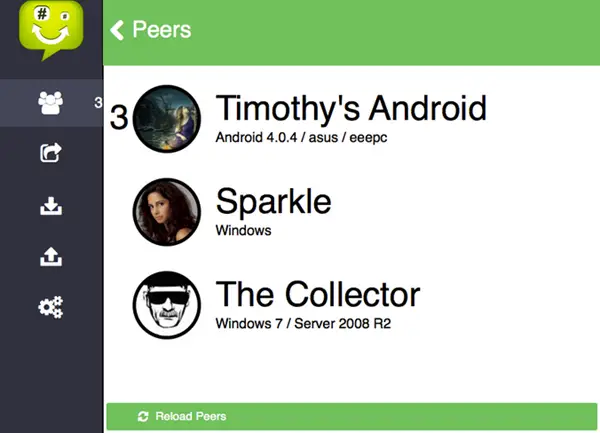
Feem allows Windows Phone users to swap files using WiFi. The app is available for Android and iOS as well and thus you can use it to transfer files between all OS devices. You can also create a hotspot from any of the devices. The app can be used to transfer multiple files and folders at once. You can also use this to chat between devices you are swapping files between.[/size]

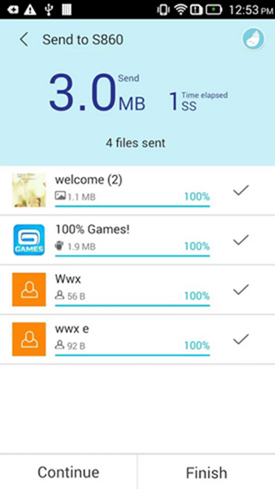
The ShareIt app from Lenovo can be used to transfer files between Android, iOS and Windows PC using WiFi hotspot. You can transfer large chunks of data at great speed once you have installed the app on all your devices. The interface is very simple and easy to use. If you wish to transfer files quickly and wirelessly, ShareIT won’t disappoint you.[/size]
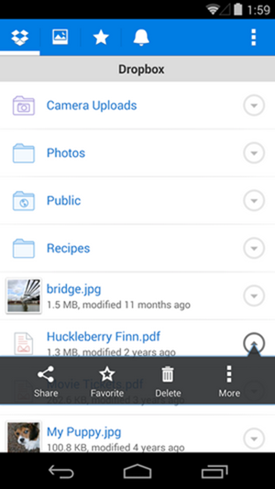
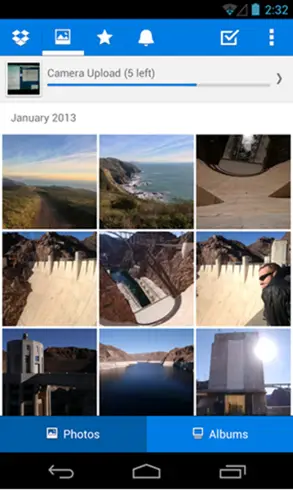
DropBox is a cloud based solution which means you can upload files to cloud and can download them on your PC, iOS, Windows Phone or any other device. Since you will have to stream data from the cloud, you should preferably be under WiFi connection. You can share file with other friends and family members using dropbox efficiently. It comes with all advantages associated with living on the cloud and disadvantages too.[/size]

Google+ app is another Cloud solution which can be used to backup images on cloud. You can use the app to keep photos on the cloud and now alternatives available on Windows Phone Store allow you to download from the Google+ Cloud. The app can be used to swap photos between Android, iOS and Windows Phone devices.[/size]
WhatsApp
[size=38]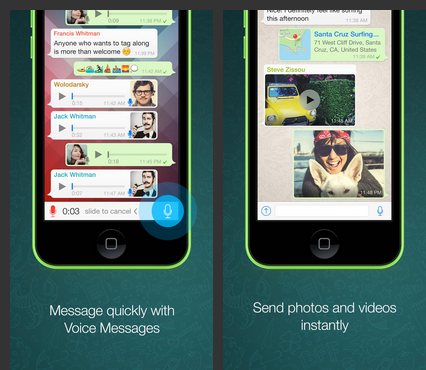
Worlds most popular messaging app WhatsApp can also be used to swap light files across platforms. This isn’t very well suited for large files, but is one of the most convinient methods to swap images and small multimedia files. Several other messenger apps also facilitate this option.
gadgetstouse.com[/size]
Feem
[size=38]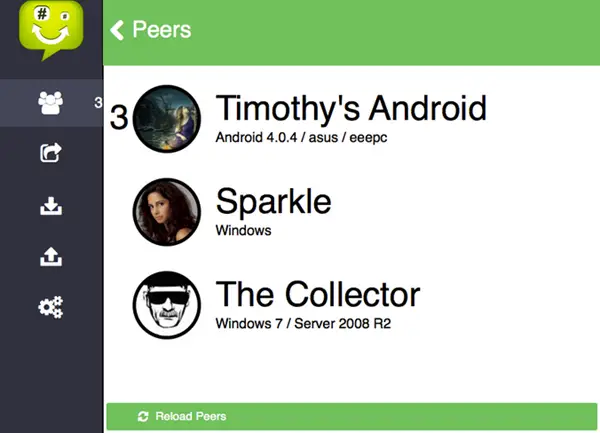
Feem allows Windows Phone users to swap files using WiFi. The app is available for Android and iOS as well and thus you can use it to transfer files between all OS devices. You can also create a hotspot from any of the devices. The app can be used to transfer multiple files and folders at once. You can also use this to chat between devices you are swapping files between.[/size]
Recommended: Top 5 Fastest Ways To Send, Recieve Files in Between Smartphones
ShareIT
[size=38]
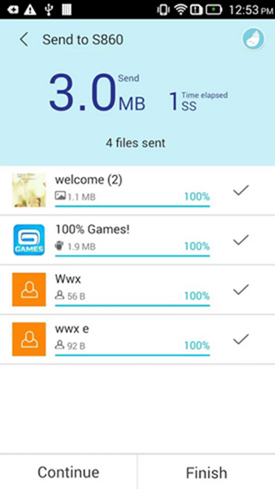
The ShareIt app from Lenovo can be used to transfer files between Android, iOS and Windows PC using WiFi hotspot. You can transfer large chunks of data at great speed once you have installed the app on all your devices. The interface is very simple and easy to use. If you wish to transfer files quickly and wirelessly, ShareIT won’t disappoint you.[/size]
DropBox
[size=38]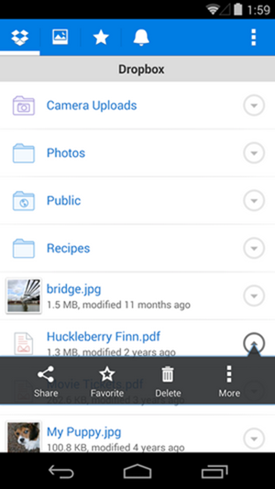
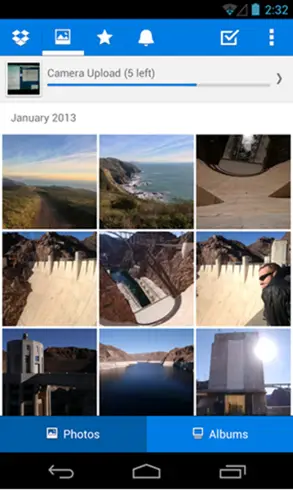
DropBox is a cloud based solution which means you can upload files to cloud and can download them on your PC, iOS, Windows Phone or any other device. Since you will have to stream data from the cloud, you should preferably be under WiFi connection. You can share file with other friends and family members using dropbox efficiently. It comes with all advantages associated with living on the cloud and disadvantages too.[/size]
Google+
[size=38]
Google+ app is another Cloud solution which can be used to backup images on cloud. You can use the app to keep photos on the cloud and now alternatives available on Windows Phone Store allow you to download from the Google+ Cloud. The app can be used to swap photos between Android, iOS and Windows Phone devices.[/size]
Recommended: Top 5 Fastest Ways To Send, Recieve Files in Between Smartphones
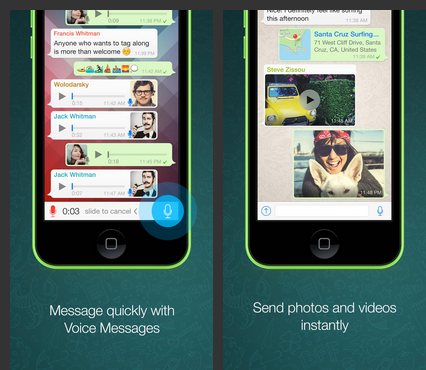
Worlds most popular messaging app WhatsApp can also be used to swap light files across platforms. This isn’t very well suited for large files, but is one of the most convinient methods to swap images and small multimedia files. Several other messenger apps also facilitate this option.
gadgetstouse.com[/size]



 Ngày khởi sự
Ngày khởi sự Đến từ
Đến từ Côngviệc / Sởthix
Côngviệc / Sởthix

